Tutorial: promotion virality system Follow
Easypromos provides a virality system that is 100% configurable, enabling you to display different messages depending on the promotion type. Up to five types of message can be shared.
When sharing the promotion, users can choose which of the following three networks they want to use to share the message: Facebook, Twitter, and Pinterest. After the pop-up opens, and the user chooses a network, the personalized sharing message appears.
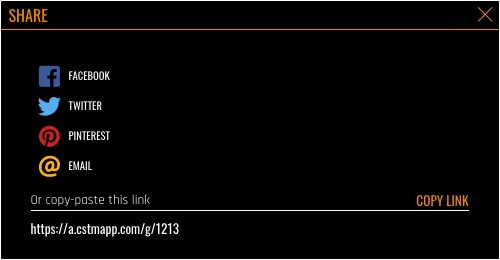
Below, we show where the pop-up activating share buttons are for each promotion and the type of message that can be configured with them.
Welcome page
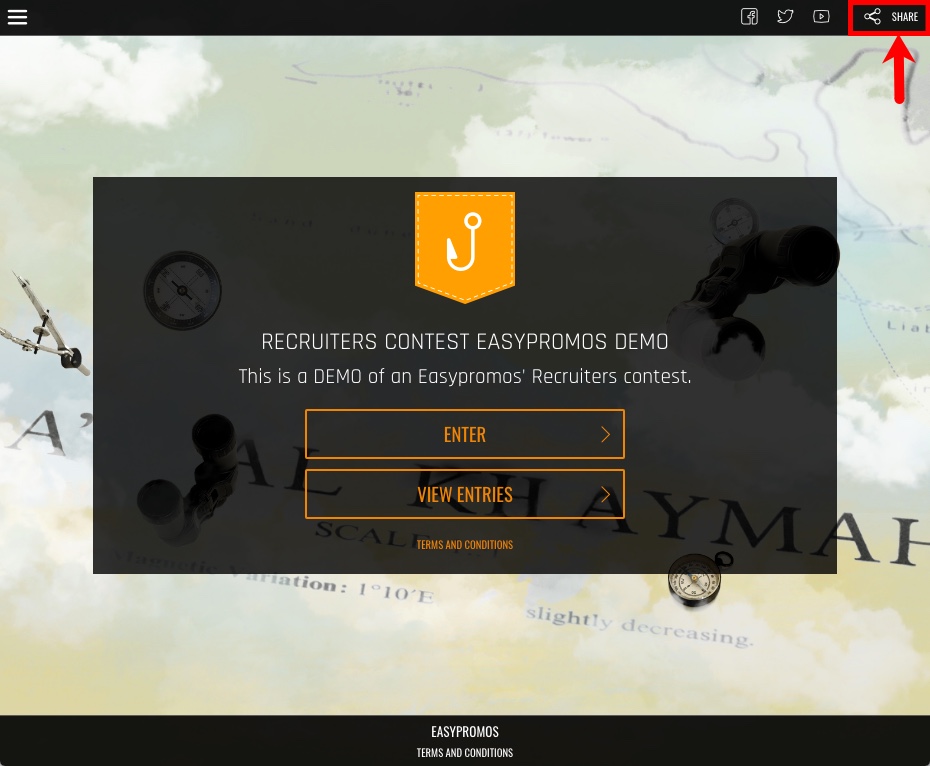
This button shares the generic content of the promotion.
Entry form page
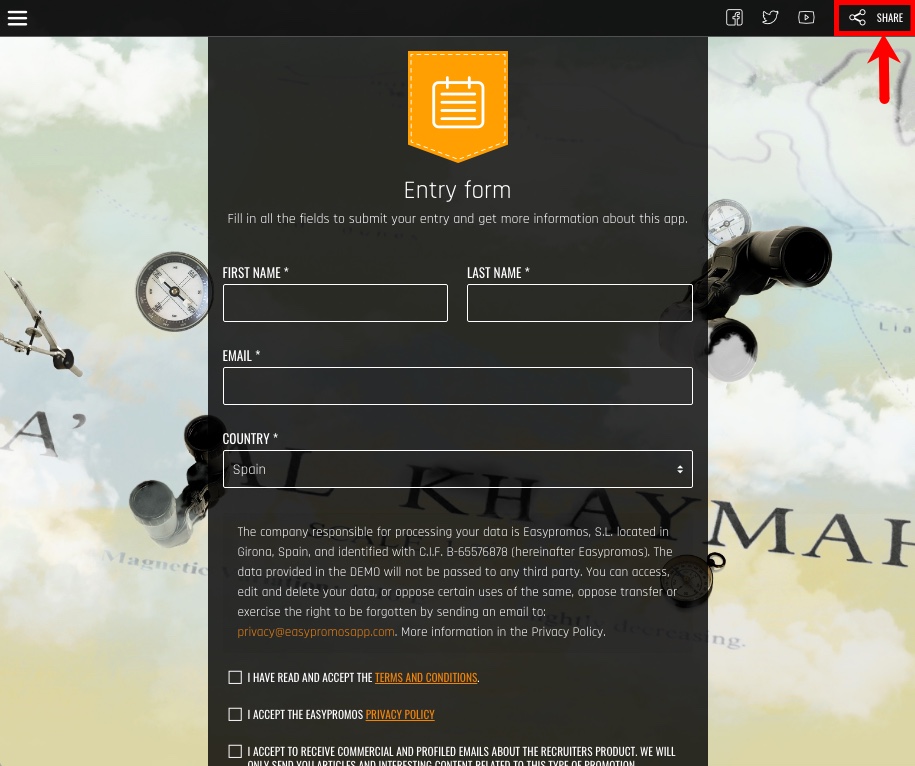
This button shares the generic content of the promotion.
Thank you page
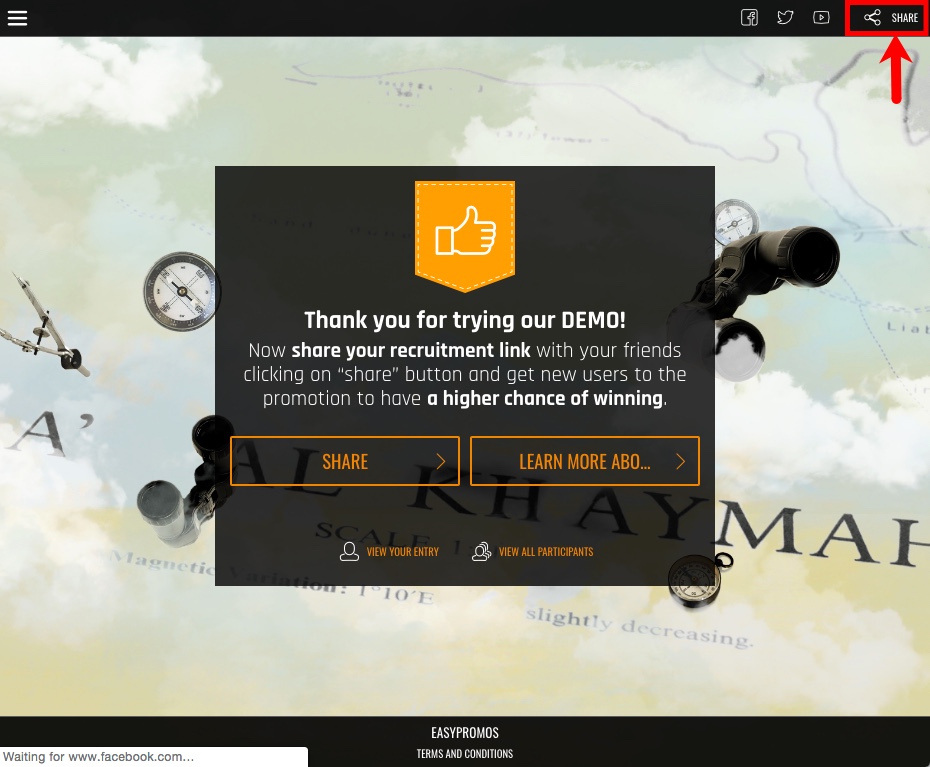
On this page you can configure what kind of content you want users to be able to share by clicking on the "Share" button.
Gallery page
In the page where the entries are displayed, also known as the gallery, there are various options for sharing the promotion or an individual entry.
1. Button for sharing a link to the general promotion.
Share the generic content of the promotion with a link leading to the welcome page. By default, this link will show the title and description of the promotion, along with the main image.
2. Button for sharing the individual entry.
Share content of the entry. This message displays the user’s entry (photo, text or video) and links directly to the individual entry in the contest. The administrator can also customize the message and decide what is displayed when the link is shared.
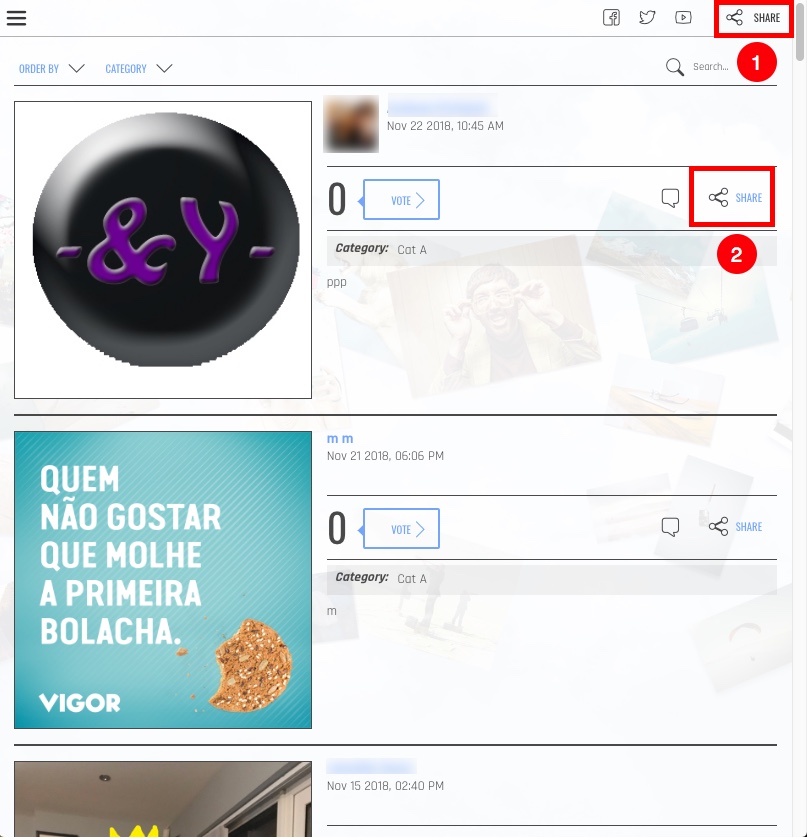
3. Button for sharing the vote.
A window for sharing the individual entry also opens when a user votes. This has a customizable thank you message. Content of the entry is also shared.
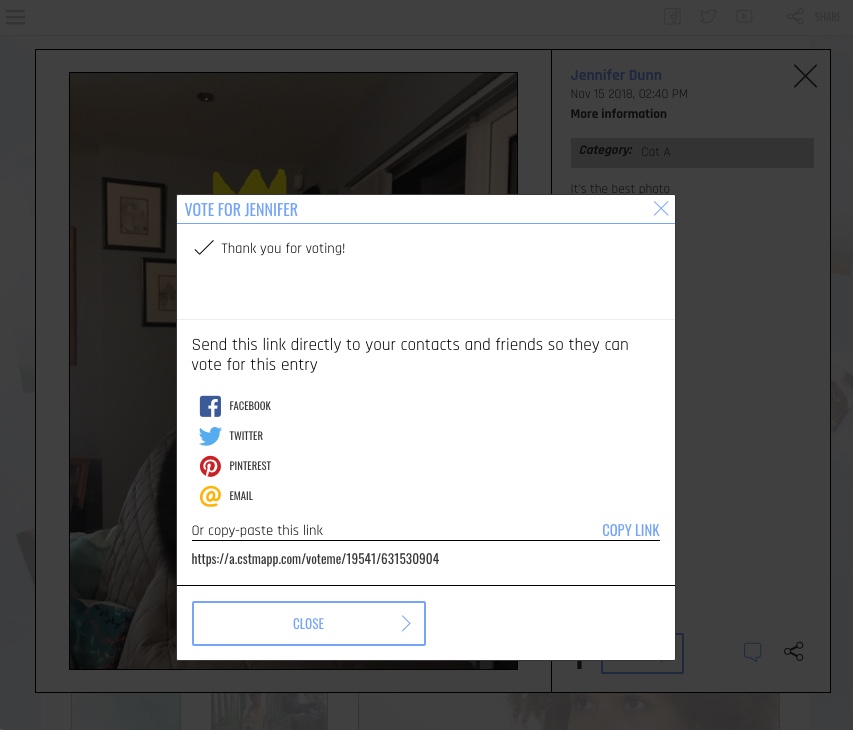

Comments
0 comments
Please sign in to leave a comment.