Integration with Wordpress Follow
The Easypromos integration with WordPress consists of a plugin that allows you to easily present contests, sweepstakes, games and other promotional apps on any web page, blog post, in the sidebar, etc. In addition, you can configure the promotion to be displayed as embedded or as a pop-up window.
This integration is included in the Premium, White Label, and Corporate plans and promotions.
The present tutorial is organized as follow:
-
How to install the Easypromos plugin in your WordPress
-
How to use the Easypromos promotions plugin in your WordPress
-
How to use the plugin in the new Gutenberg WordPress editor
-
Options to display the integration. Embedded version vs Popup version
-
Updates and changes in plugin versions
How to install the Easypromos plugin in your WordPress
Any promotion with its own URL created in the Premium, White Label, and Corporate versions can be embedded with the Easypromos plugin. Social media interactions giveaways are not supported by the plugin because the action is generated on the network itself, rather than on a microsite.
Presenting promotions on your website or blog allows you to convert part of the visitors into identified users, leads that you can add to your database or email marketing list to start a more direct and regular communication with them. It also allows you to recommend products to visitors to guide them through the buying process and offer them incentives to convert them into customers.
To use the plugin, please follow these very simple steps:
1. First you must have the promotion created and activated.
2. Make sure you know the promotion ID and version. You will find it on the edit page in your Easypromos panel.
3. The Easypromos plugin for WordPress is free. You will find it in the add plugins section of your editor. Locate it with the search engine and click on the 'Install now' button to start the process and then activate the plugin. Make sure that your WordPress version is compatible.
How to use the Easypromos promotions plugin in your WordPress
Once the plugin is installed and activated, you will automatically be redirected to the configuration page from where you can create the embed code and adjust its characteristics. The shortcode generator allows you to create specific codes and save them in the historical list that you can see below. In addition, you will know at all times which of the WordPress users generated it and the creation date. With this tool, you can embed the shortcode in any post or page.
How to use the plugin in the new Gutenberg WordPress editor
Another way to configure and insert the code of your promotion is from the same editor of each entry or article. When you install the plugin you will see that a new icon appears in the editor toolbar. The plugin appears as a new type of block in the 'Embedded' section in the WordPress Gutenberg editor. Click on the icon to create a new block or paragraph where the promotion will be presented.
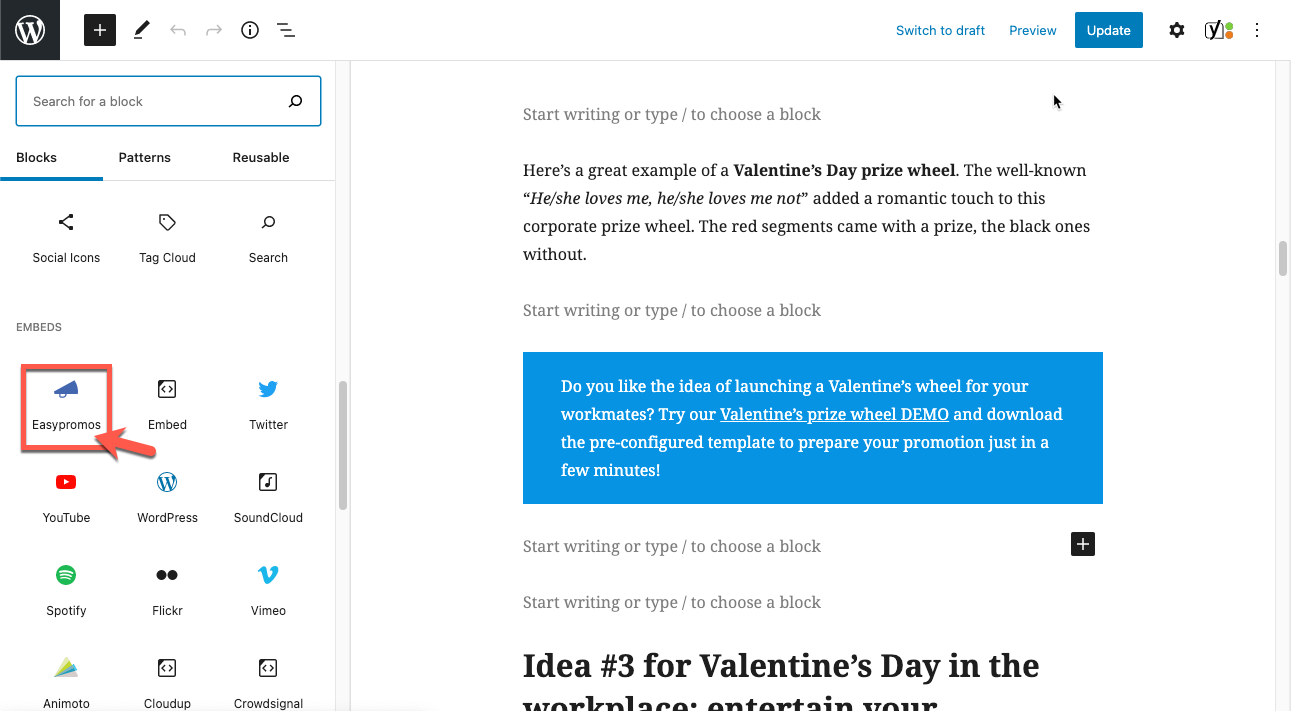
Once the block where you want to present your contest, giveaway, or promotion has been created, you can configure it to adapt it. Link the ID of the promotion you want to display and customize the width.
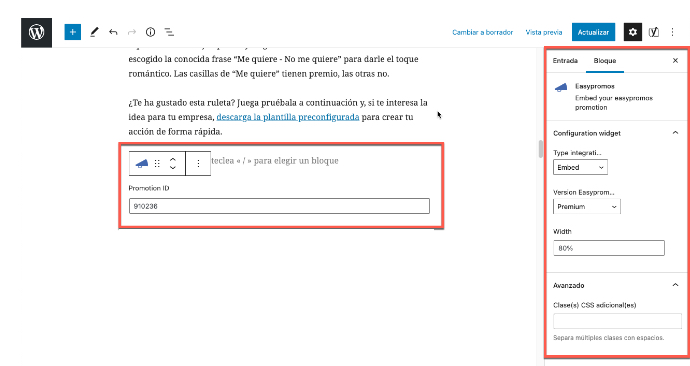
Options to display the integration. Embedded version vs Popup version
You can configure the promotion to be displayed as embedded or as a pop-up window:
1. The promotion can be presented embedded, as in the following example. You can modify the width of the promotion and use CSS code to finish adjusting it if needed.
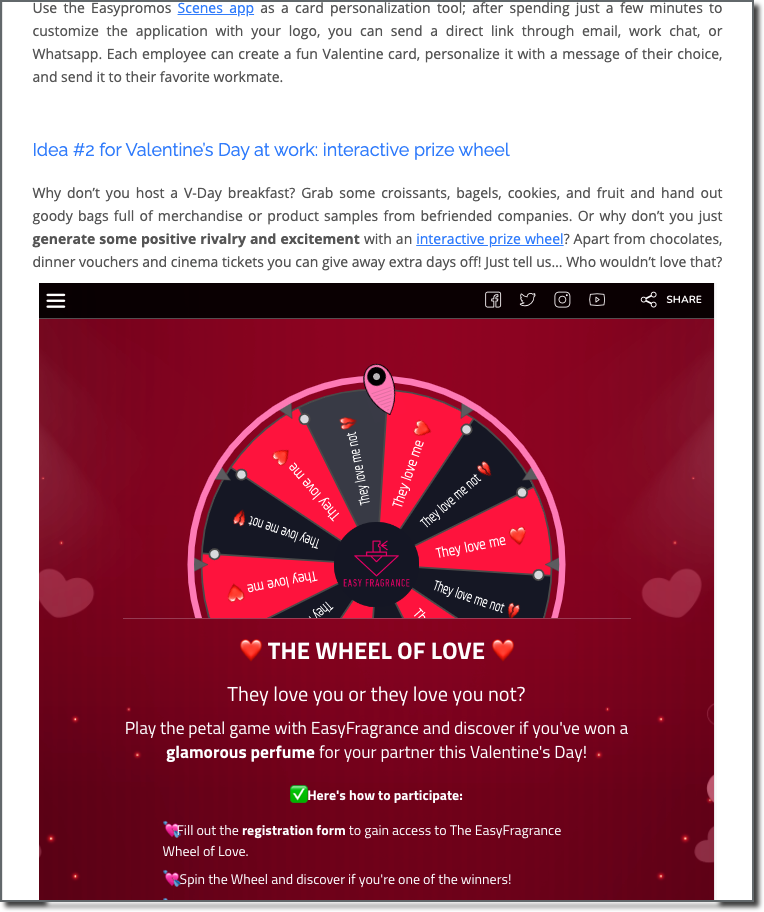
2. Another option is to present the promotion as a pop-up window. In this case, the Easypromos plugin allows you to indicate the frequency in which the promotion is presented to the same visitor (by default, 1 time every 24 hours). You can also indicate the number of seconds it will take to show the promotion from the moment the visitor accesses the URL where it is embedded. In this way, it can be used as a lead capture tool as soon as a visitor enters your website.
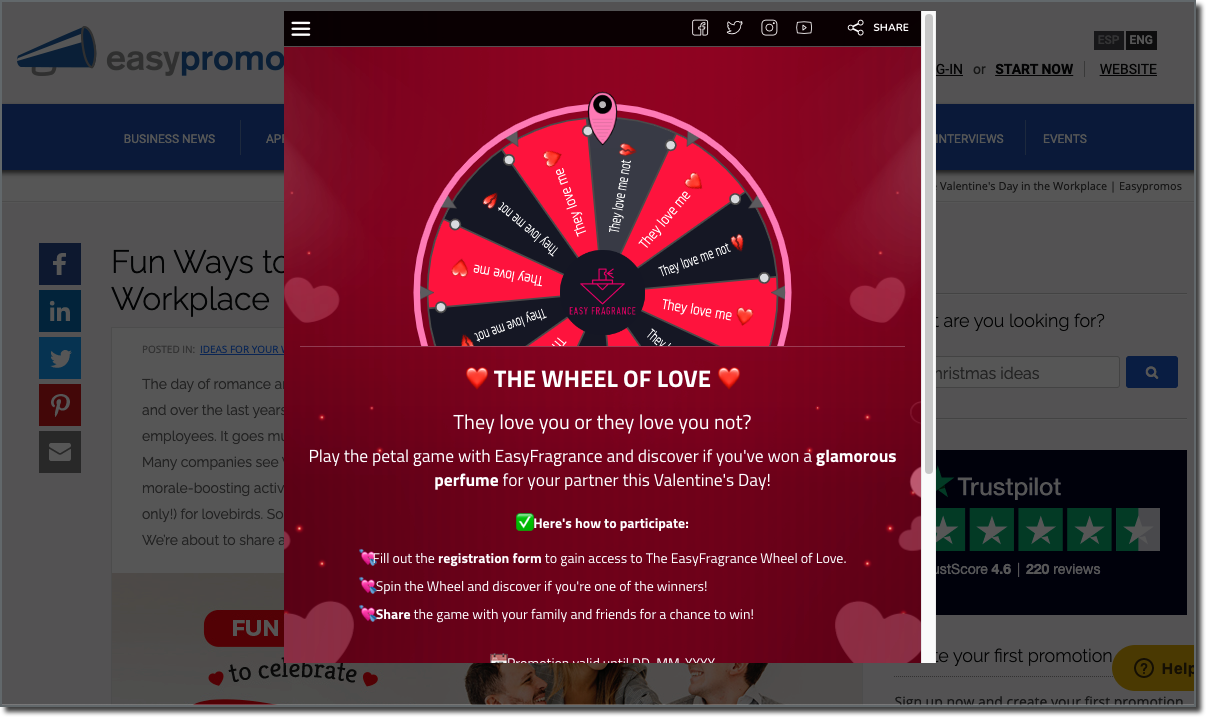
These two features allow you to customize the user experience when presenting the contest, giveaway, or game so that it is not overwhelming or too intrusive for your audience.
Updates and changes in plugin versions
The plugin is updated to the latest version of WordPress and can be installed in any WordPress with a version from 4.7.
All changes and characteristics of the updates can be seen on the plugin page in WordPress.

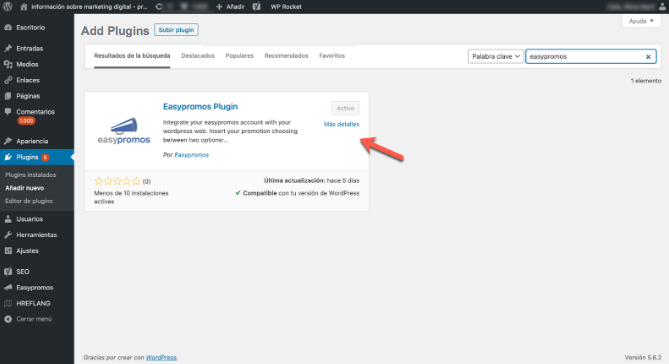
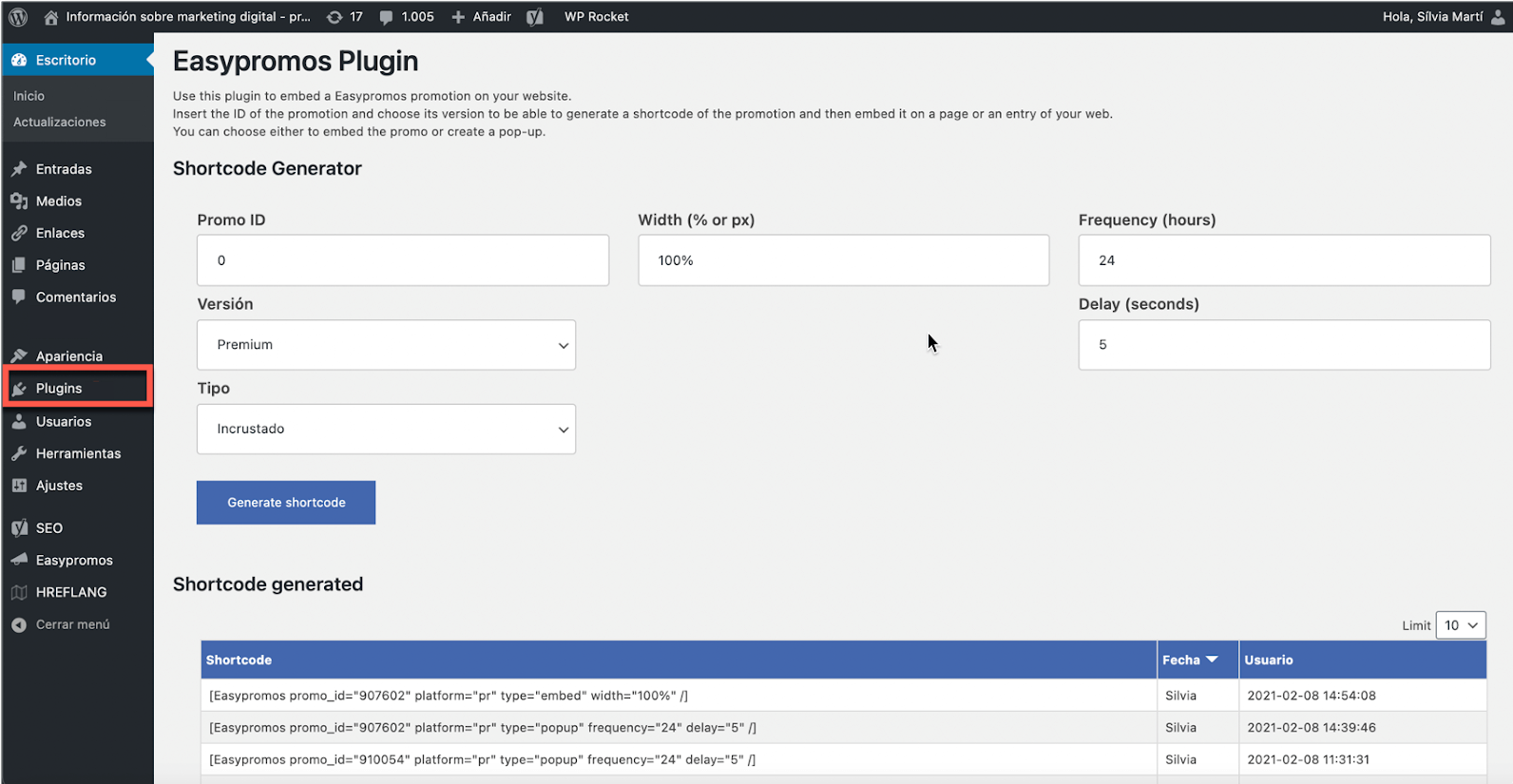
Comments
0 comments
Please sign in to leave a comment.