Integration with Mailjet Follow
In all promotions created with Easypromos, the administrator has the possibility to collect the email of the users who have participated. This list of participants' emails and details can be downloaded in an Excel/CSV file. For greater convenience, in promotions created in the Premium and White Label versions, you will be able to synchronize and import the information from all users who registered in the promotion directly to your Mailjet leads list.
What are the benefits of integrating your promotion with Mailjet?
- Synchronize and automatically import the emails of the participants to any Mailjet list. Easypromos synchronizes leads with Mailjet every 15 minutes.
- Link the fields of the promotion registration form with the fields of the contact list in Mailjet.
- Condition the import to the Mailjet list to a consent checkbox on the registration form (for example, you can choose the check box that corresponds to the consent of the users to be included in the mailing list).
NOTE: Integration with Mailjet is only available to clients who activated a Corporate, White Label or Premium plan.
Important: To be able to import the emails of the participants to your Mailjet mailing lists, you must activate the 'E-mail' field in the user registration form, so that users will be requested to share their email when registering in the promotion.
First of all, it will necessary for the administrator to already have an active Mailjet account, as well as a list of leads already created, where all the emails of the users who have participated in the promotion will be imported.
Once the mailing list has been created, to synchronize the database of your promotion with Mailjet you will follow these steps:
1. In Mailjet you will create a new API, in order to get the API access data and be able to synchronize Easypromos with Mailjet. To do so, enter your account settings, access the API section and create a new key with the name you want.
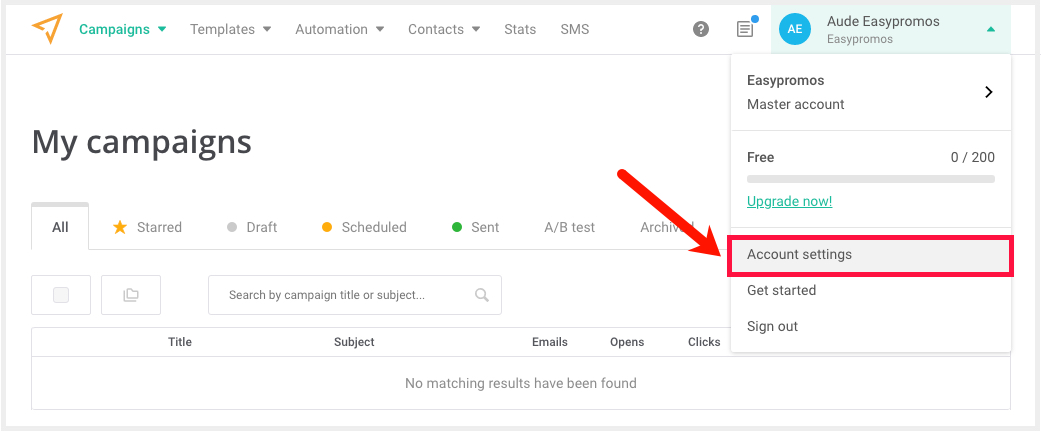
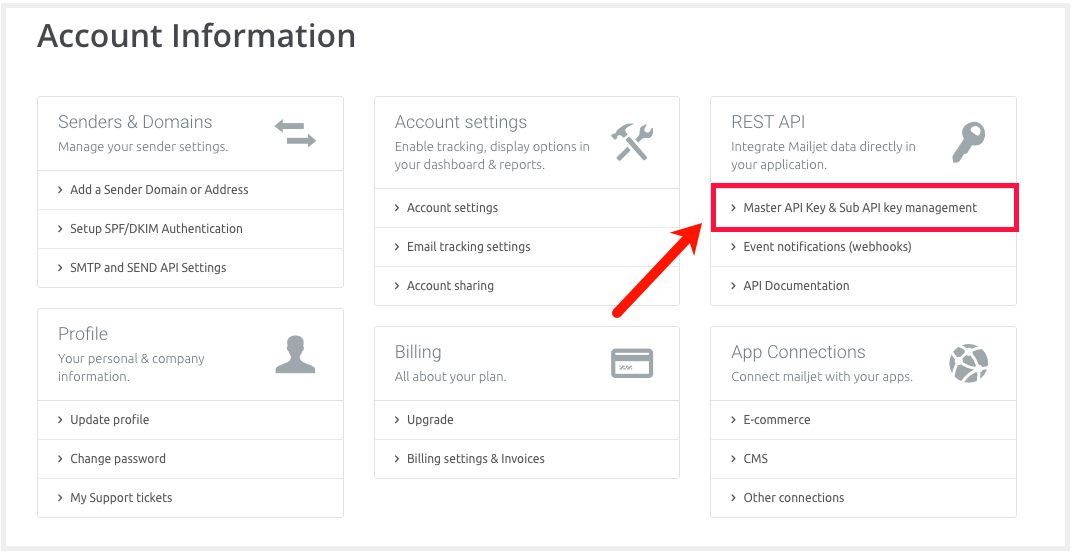
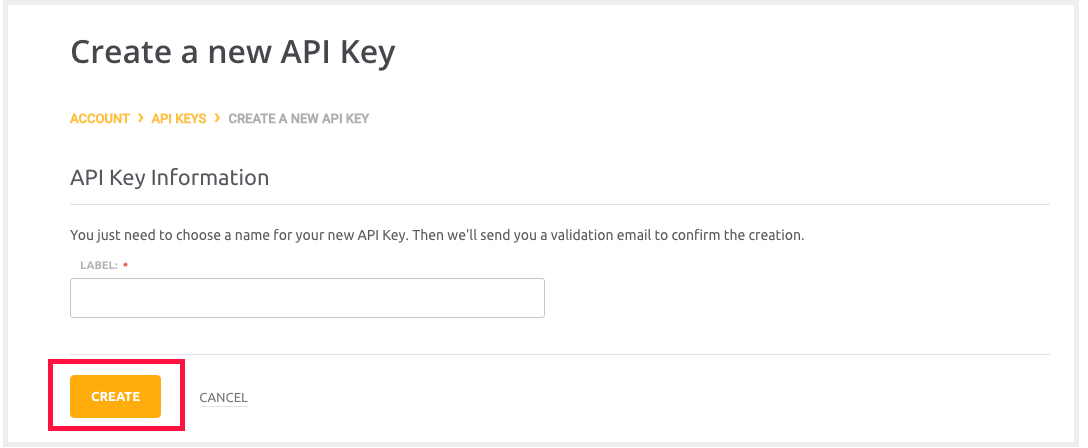
2. Next, go to your promotion management page, click on the "Integrations" option that you will find in the menu on the left:
3. Select the Mailjet integration to be able to synchronize the promotion database:
4. You will access the configuration page of the Mailjet module, where as a first step you will connect with your Mailjet account by entering the API key and the secret key.
5. A pop-up will open with the different mailing lists that you have created in Mailjet. Select in which Mailjet list you want to import the promotions users data.
6. A popup window will open where you can see the different fields of your promotions registration form. The 'Email' field always comes by default. Link the different registration fields with the fields of your mailing list in Mailjet.
7. Once all the fields of the form have been linked, automatic import is enabled, and the application itself will automatically synchronize and import users' emails to Mailjet as they register for the promotion. Users will be imported automatically in a maximum period of 15 minutes.
The following screenshot shows you the integration settings options that are available to you:
- Edit: Change from here the Mailjet mailing list that you have previously selected, to select where the data will be received.
- View and edit matched fields: Here you will be able to review the fields of the form that you have linked with the fields of the list in Mailjet, and apply changes if needed.
- Select the promotion consent box: This option will allow you to select the checkbox of the form where you request the users consent. If you select this option, the application will only import to Mailjet the emails of users who have accepted this check box.
- Tag subscribers from the promotion: This option allows you to create a tag for those users who registered in your promotion and thus be able to segment your leads list in a more agile way.
Note: In promotions where the Login system is enabled, only unique users will be sent and not the details of each of their participations.
8. Following these steps, the application will have imported all the users emails registered in the promotion to your Mailjet account, and these will already appear in your mailing list.

Comments
0 comments
Please sign in to leave a comment.