How can you use hashtags in an Instagram comments giveaway? Follow
The Instagram Giveaway app presents a section where the hashtags used by participants in their comments are displayed.
Note: Detection of hashtags used by users in comments is limited to giveaways with a maximum of 10,000 comments.
In this section you can see all the hashtags graphically, including the total number of times each one has been used and the percentage of its use, thus enabling you to see which hashtag has been employed most by users.
Limit the giveaway to users who have answered with a specific hashtag
The section also offers the option of selecting the hashtags that you would like to include in the giveaway. If you don’t select any hashtag, all comments will enter the giveaway; if you do select a hashtag, only those users who have used it will enter the giveaway – the rest will be excluded. It’s also possible to select several hashtags: in this case, a user who uses any one of these selected hashtags will enter the giveaway.
Note: You can limit the participation to a single hashtag in comments by enabling the exclusion rule: “Exclude users who use more than one hashtag".
Ideas for giveaways using hashtags
1. Create a survey asking users to indicate with a hashtag the option they like most.

You could carry out a giveaway between all users who have answered using one of your suggested hashtags, and also include any other hashtags of your choice. Of course, you could also enter those finalists who have answered with a specific hashtag – for example, the one that got the most mentions.
Note: You should select all the hashtags that you want to enter in the giveaway. If you don’t select any, all the comments will be entered, whether they include hashtag or not.
2. Create a poll by way of a post and indicate the hashtags that may be used.
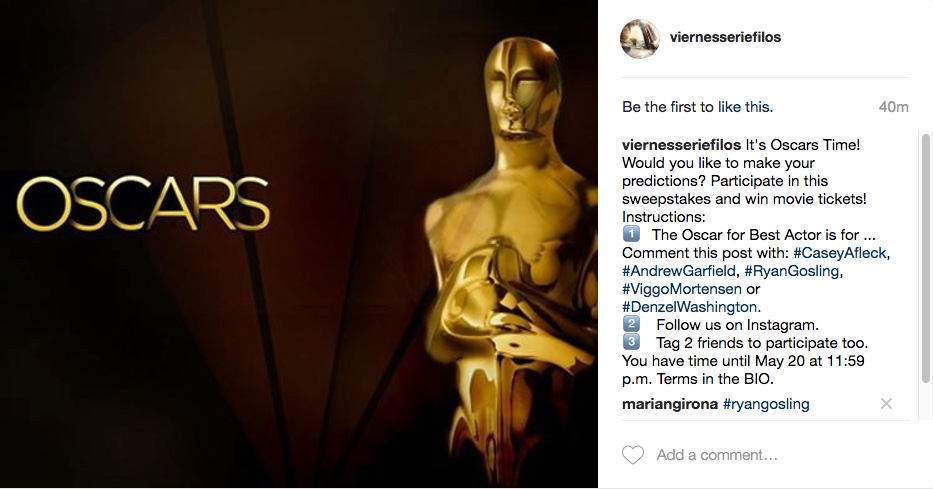
You can carry out the giveaway among all users who have answered with the winning hashtag, for example, #RyanGossling.
In the next section of the giveaway, you can select the option “Exclude users with more than one hashtag” so that participants who have made a comment using two hashtags cannot enter the giveaway.
3. Promote a video
Have you just released a video and you are interested in promoting it? Post it on Instagram and ask users a question related to the content of the video. Here's an example:
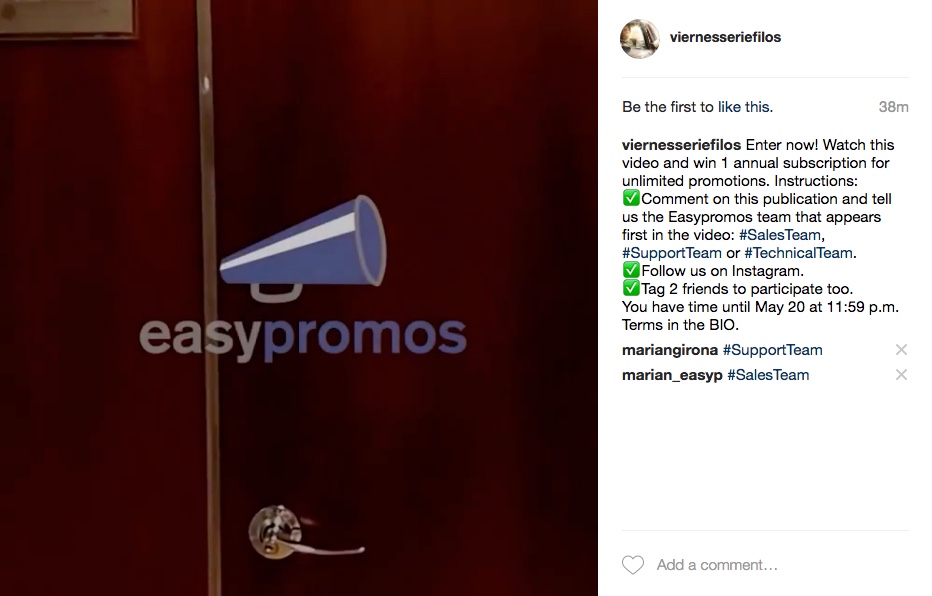
From the giveaway management page you can filter the participants to enter the draw only the users who have answered the question correctly.

Comments
1 comment
Hashtags really helps to untwist your account, so I use this system https://bigbangram.com/hashtag-generator.
I hope you will come in handy :)
Please sign in to leave a comment.