How to convert your personal Instagram profile to a business profile Follow
In this tutorial we will explain the benefits it has to use an Instagram Business Profile to administer a giveaway among comments on a post on this social media. The 4 main benefits a business profile has are:
- It’s possible to obtain all the comments on a post.
- It’s possible to gather the comments from multiple posts and carry out one giveaway.
- It’s possible to add the comments from sponsored giveaway posts.
- It’s possible to carry out more giveaways from the same post.
Index:
- How do I know if I have a personal or business Instagram profile?
- Step by step guide to convert my personal profile to business profile.
- Which benefits do I get by converting my Instagram profile to a business profile?
- Are there any limitations I should have in mind before converting my profile to a business profile?
1. How do I know if I have a personal or business Instagram profile?
If you don’t know if your Instagram profile is a personal profile or a business profile, the easiest way to find out is through the Instagram mobile application.
- Open the Instagram app on your mobile phone.
- Log in to your Instagram account.
- Go to the account options.
If in the list of options you have the option Switch to Business Profile, it means that you have a personal profile.
If in the list of options you have a section called Business Settings, it means that you have a business profile.
2. Step by step guide to convert my personal profile to business profile
Requirements:
Only businesses on Instagram should use Business Profiles. Additionally, to get access, your business must have a Facebook Page.
Step by step
1. Go to your profile and tap
2. Tap Switch to Business Profile and select the Facebook Page you'd like to associate with your Business Profile on Instagram with. Make sure your profile is set to Public. Private accounts can't switch to Business Accounts.
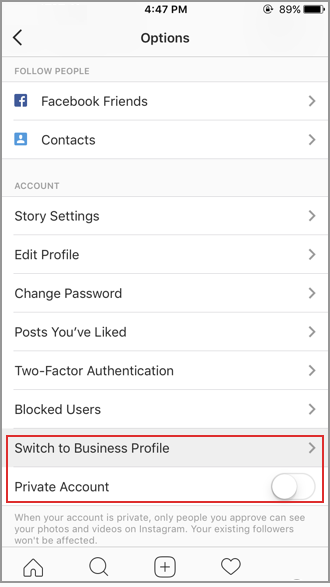
3. On the Set Up Your Business Profile page, review your business's contact information, make any changes and tap Done.
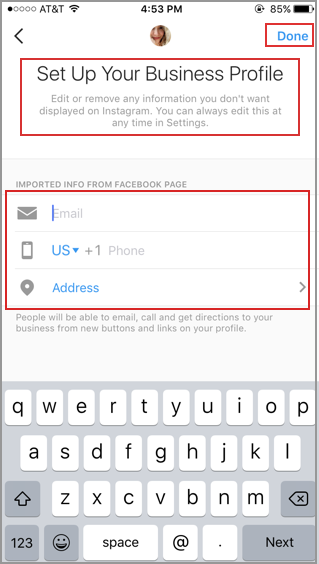
3. Which benefits do I get by converting my Instagram profile to a business profile?
Instagram Business Accounts are connected to a Facebook page. This allows to use the Facebook API to manage the posts and comments on an business profile on Instagram.
When it comes to managing Instagram giveaway, this gives 4 important benefits compared to a personal profile:
- It’s possible to obtain all the comments on a post.
- It’s possible to gather the comments from multiple posts and carry out one giveaway.
- It’s possible to add the comments from sponsored giveaway posts.
- It’s possible to carry out more giveaways from the same post.
Additionally, Instagram Business Profiles have the following general benefits:
- Gives the option to contact directly from the Instagram profile.
- Access to advanced profile statistics.
- Possibility to promote posts from your Instagram app.
More information about the benefits of having an Instagram Business Profile.
4. Are there any limitations I should have in mind before converting my profile to a business profile?
Converting to a Business Profile will limit your ability to take certain actions on Instagram.
- Once you've linked a Facebook Page to your Business Profile, you'll only be able to share your Instagram posts to Facebook through that Page. You won't be able to share to another Facebook Page or to a Facebook profile. If you'd like to switch the Facebook Page you're able to share Instagram posts to, you'll need to convert back to a personal account. Once you've converted back, you'll then need to set up your Business Profile again and select the new Facebook Page you'd like to use.
- Business Profiles can't be set to a Private Account.
You can switch back to personal profile at any time.

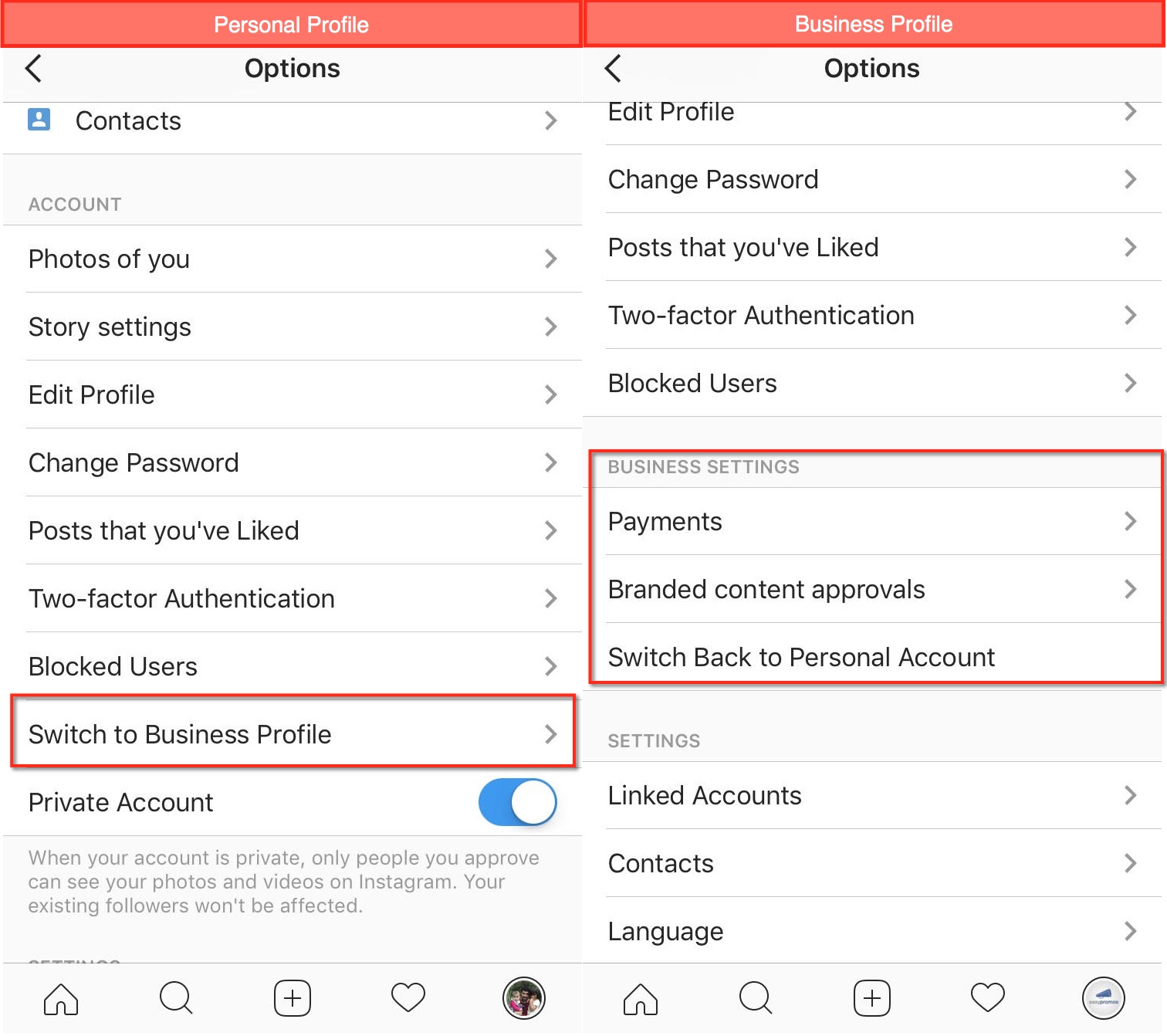
Comments
0 comments
Please sign in to leave a comment.