Contests - Definition of Fraud control alerts Follow
Easypromos has a fraud control system which applies several control and security parameters on the votes in order to detect, block and minimize bad practices on voting competitions, such as the purchase of online votes, the use of stolen Facebook accounts or voting from multiple fake Facebook accounts (there isn’t a real person behind that identifies that profile according to the Facebook Community Standards).
When an invalid vote is detected the following 3 actions are executed:
- The vote is not counted.
- The voter is notified with a message on screen showing the reason why his vote has not been counted. All voters know if their vote has been counted or not at the moment of voting.
- An internal alert associated to the participant is registered. All alerts of votes registered for each participant are available from the administration panel for its analysis.
Administrators have all the information about the activity of votes for the contest, where they’ll find the following alerts of votes. These alerts are classified according to their level of intention and can be soft or hard alerts.
Note: Alerts registered are one of the important factors for calculating the Fraud Index calculated by Easypromos.
The list of alerts registered for a participant can be accessed from the Fraud Index details:
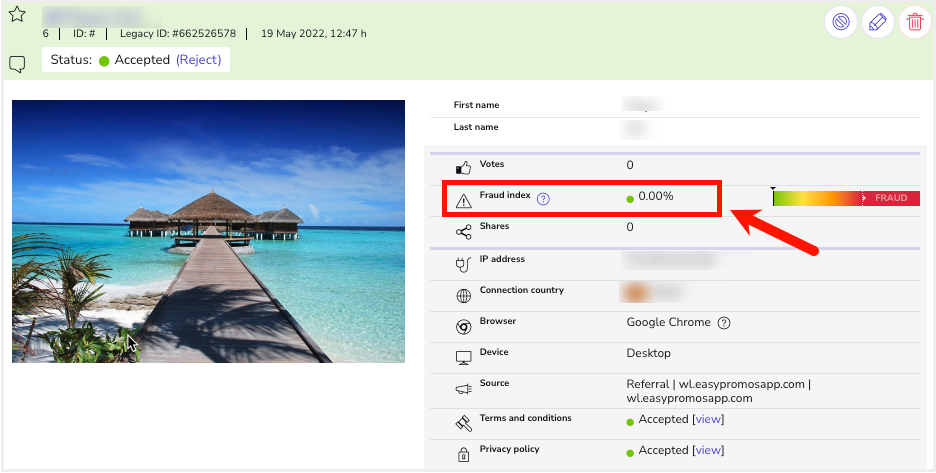
By clicking on the link [view] on the “Fraud index” section for each participant, you’ll be able to see in detail what behavior each alert has generated.
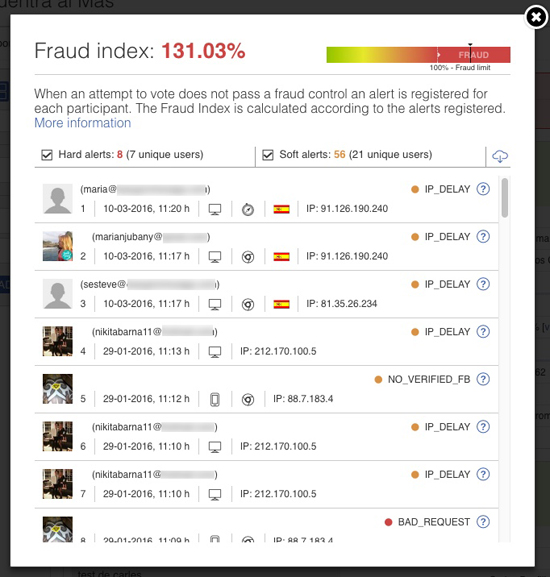
Check the meaning of each alert generated on voting:
| Code of Alert | Type | What does it mean? |
| FRAUD_PATTERN | Hard | This alert is triggered when the system detects that the vote for this user is part of a set of votes that meet a pattern of fraudulent votes registered by Easypromos. The system compares in real time the votes obtained by a participant with fraudulent votes sequences which correspond to the purchase of online votes, or the use of automation or semi-automation tools such as IP change or HTTP headers manipulation software.
When this alert is triggered 4 actions are executed: (1) the vote is not counted; (2) a “hard” alert is registered for the administrator; (3) a message is displayed to the user on screen saying that the vote is not valid since it exceeds the fraud limit; and (4) the user is marked by the system as a user who needs an additional verification to prove that he is a real person and the owner of the account. In order to do so, the user must complete this form: http://a.cstmapp.com/p/12921. |
| SUSPICIOUS_USER | Hard | Easypromos has a database of users that will be asked for an additional verification process in order to vote. This process is aimed at (1) verify that the user is the owner of the account he is using to vote; (2) identify that the user is a real person – he’ll be asked to send a document that proves so. This verification is done through this registration form: http://a.cstmapp.com/p/12921. The Easypromos team checks these submissions and verifies each user. If the user is verified, the system sends him a notification email and he will be able to vote the next time without any other additional verification. If the user verifies his account, the alert of suspicious user is deleted.
A user can be registered in this database if he meets any of the following 3 situations: (1) the user was part of a set of votes that were obtained through a purchase of online votes (2) the user was part of a set of votes coming from stolen accounts: another person used the user credentials in order to vote without the user consent, (3) the user was part of a set of votes that meet a pattern of fraudulent votes (see FRAUD_PATTERN alert). When this alert is triggered 3 actions are executed: (1) the vote is not counted; (2) a “hard” alert is registered for the administrator; (3) a message is displayed to the user on screen asking him to go through the additional verification process. |
| ERROR_SESSION | Hard | Control which analyzes user sessions, starting from the moment the user reaches the promotion until the user exits. If the system detects a manipulation of the session, this alert will be registered, the user will be notified and the vote will not be counted. |
| BAD_REQUEST | Hard | Control which analyzes the HTTP headers of requests from users on voting. If the system detects a manipulation of the headers, this alert will be registered, the user will be notified and the vote will not be counted. |
| ERROR_COUNTRY | Hard | If a contest is filtered by country, votes from other countries can’t be registered. This is a very exceptional alert, but if triggered, it will be registered as a “hard” alert, since it means a computer manipulation in order to vote from a non-valid country. |
| BROWSER_IP | Soft | Control which limits the total number of votes that come from the same device. A device is identified by its browser version and its IP address. If a user exceeds the internal limit, an informative message will be displayed on screen saying that the vote from that computer will not be counted. This action generates a “soft” alert. |
| IP_DELAY | Soft | Control which doesn’t allow to register more than one vote for the same participant from the same IP address during the security time. After the security time has elapsed, voting again for the same participant from the same IP address is allowed. If this alert is triggered, a message is displayed on screen to the user saying that a vote has already been registered from the same IP address and asks the user to wait. The vote is not counted and a “soft” alert is registered. |
| KAPTCHA_TIMEOUT | Soft | In order to vote in a contest created with Easypromos users are required to complete a Kaptcha challenge. If the user doesn’t overcome the challenge in a minimum time, the vote is not counted and a “soft” alert is registered. |
| NO_VERIFIED_FB | Soft | If a user votes identified by his Facebook account, this account must be verified by Facebook. If the account is not verified, the vote is not counted and a message is displayed on screen to the user saying that this account is not verified, together with a link to Facebook instructions on how to verify the account: https://www.facebook.com/help/266902903322428 |
| FB_LOGIN_ERROR | Soft | Error trying to identify the Facebook profile through the Facebook libraries. The vote is not counted, the user is prompted to try again, and a “soft” alert is registered. |
| NO_INFO_FB | Soft | Error trying to obtain the public information of the Facebook profile through the Facebook API. The vote is not counted, the user is prompted to try again, and a “soft” alert is registered. |
| INVALID_EMAIL | Soft | Users can't use disposable emails to vote. In case someone uses it, the vote is not counted and a "soft" alert is registered. |

Comments
0 comments
Please sign in to leave a comment.