2020-09-23 - Create invitation links to share the promotion in Test Mode with external users Follow
In June 2020, we launched the Test Mode tool which allows the administrator to access the promotion to test it before activating and that way try the user experience by participating in the promotion just like a real participation. The tool has been received well by our clients who are now using it as an important step in the creation of the promotion to make sure that everything is correct in their promotions before launching them.
Until now, to be able to access the Test Mode, it was necessary to be logged in to an Easypromos account and be an administrator of the promotion or a collaborator.
To facilitate that users without an Easypromos account can also access the Test Mode, we've added a new feature to the tool which lets you create invitation links to share the promotion in Test Mode with users who don't have an Easypromos account, for example, the client, an external collaborator, the graphic designer, your manager, etc. so that they can also test the promotion. This option is also useful to test what the promotion looks like on a mobile device without having to log in to the Easypromos control panel on the mobile.
To do so, the administrator can create invitation links to send to the external users they want to give access to the Test Mode.
This feature has the following characteristics:
- You can create up to 3 different invitation links.
- Once it's created, the link is valid for up to 24 hours.
- When the users accept the invitation, they can access the Test Mode of the promotion during the next two hours.
- When the Test Mode is disabled, all the invitation links will be deleted and they will no longer work. If you need to create more, you need to enable Test Mode again and you can then create more invitations.
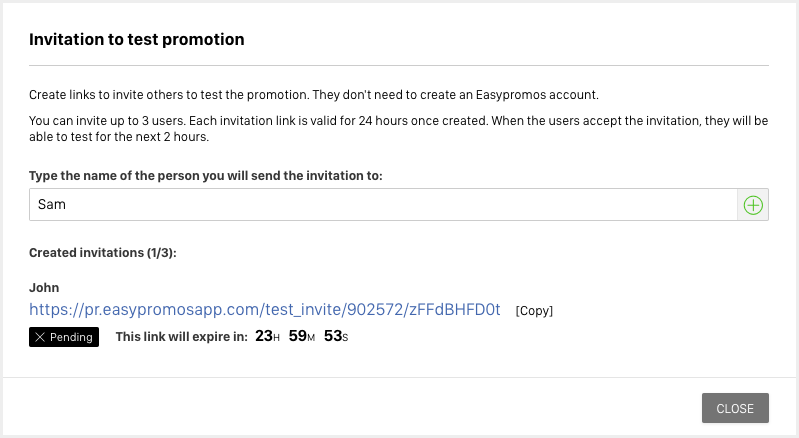

Comments
0 comments
Please sign in to leave a comment.