Add the REDIRECT_URI to your Google Application Follow
If you enable the Social Login with Google and you use your own custom domain, you must use a custom Google App to allow the Oauth login with your domain.
This custom app must have a valid REDIRECT_URI with your domain. The Redirect_URI to Easypromos with your domain is the following:
- Example of custom domain: https://mydomain.com
- REDIRECT_URI: https://mydomain.com/utils/social/facebook
Follow these instructions to insert the REDIRECT_URI to your Google Application:
1. Go to your Client IDs list in Google Console: https://console.cloud.google.com/apis/credentials/
2. Select your Client ID:
3. Add your Redirect_URI in the following setting:
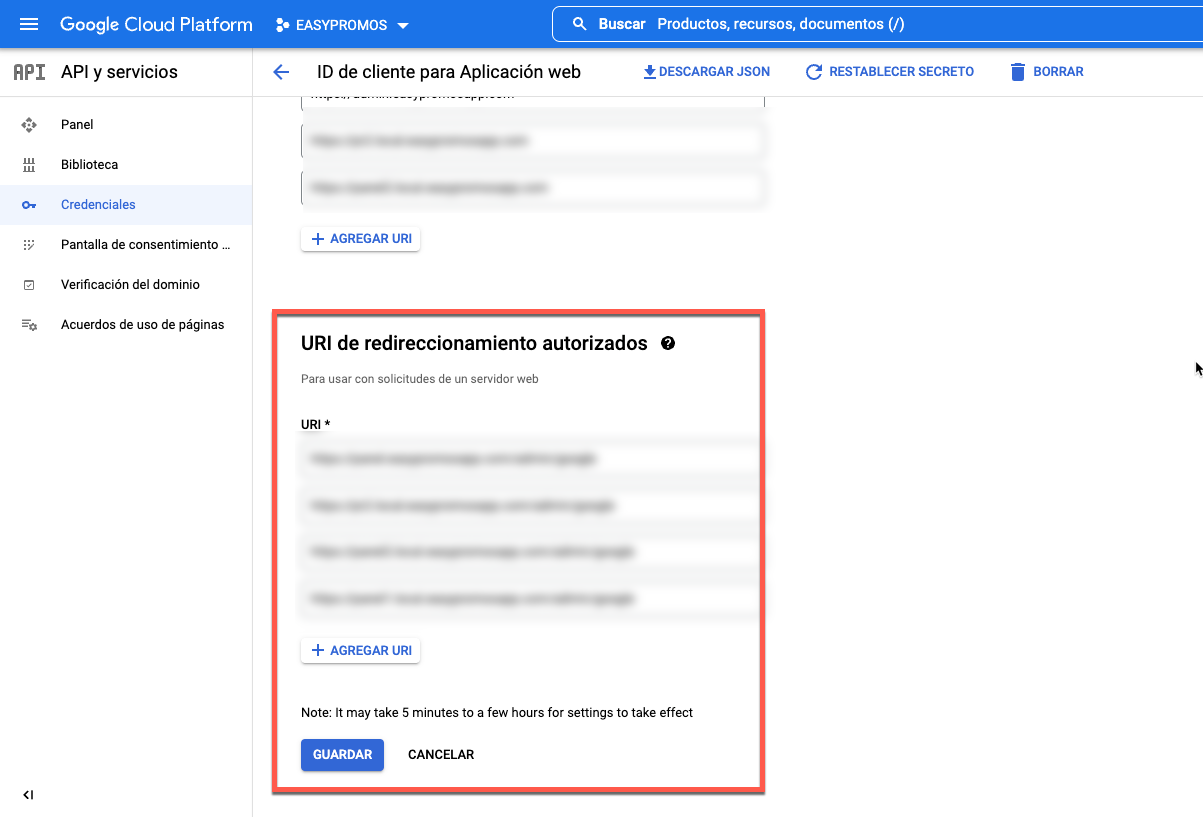
Remember to Save Changes.

Comments
0 comments
Please sign in to leave a comment.