Increase the size of the texts in the footer of the promotion
Below we show an example of how the Legal texts are displayed by default on the footer of a promotion:
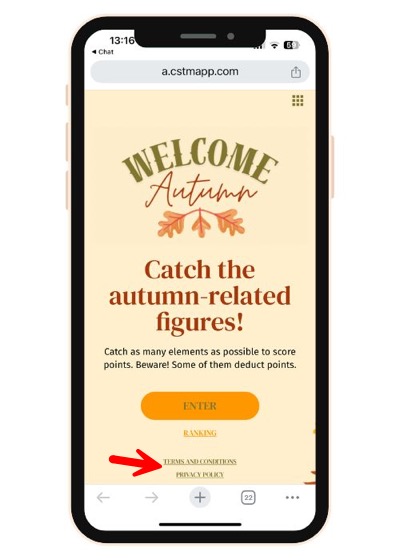
If needed, the size of the text can be increased by applying the following CSS code:
.legal_texts a {
font-size:1em !important;
}
Where you can increase the value 1em by a value like 1.2em or 1.3em in order to increase the size of the text. You can try it to see what size fits you best.
Add the code in Editor > Design > Advanced > CSS styles field:
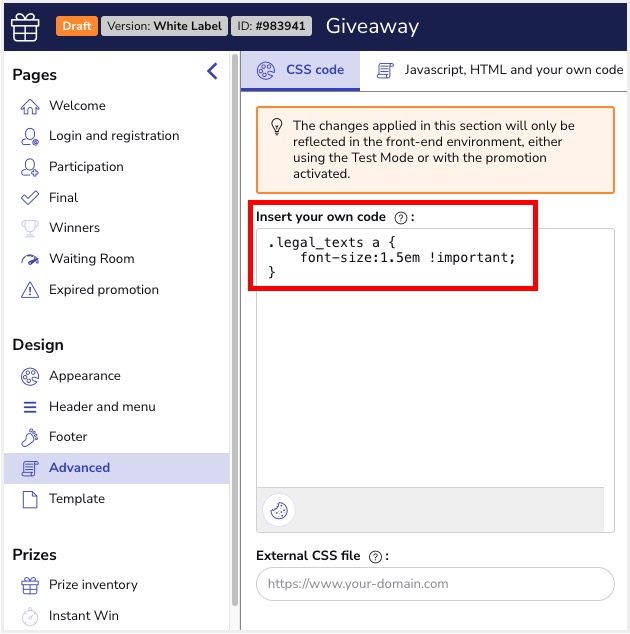
Please sign in to leave a comment.
