Hide the "Share" button on the Final page
By default, all promotions include a 'Share' button on the final page, allowing users to easily share the promotion with their friends and contacts:
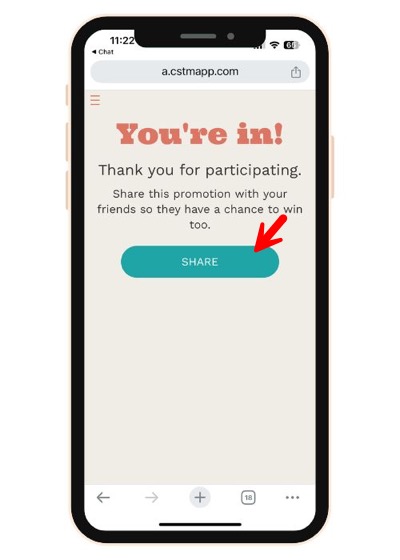
However, if needed, this button can be hidden using the following CSS code:
.success_page .share_btn {
display:none !important;
}
The code should be placed in Editor > Design > Advanced > CSS styles field:
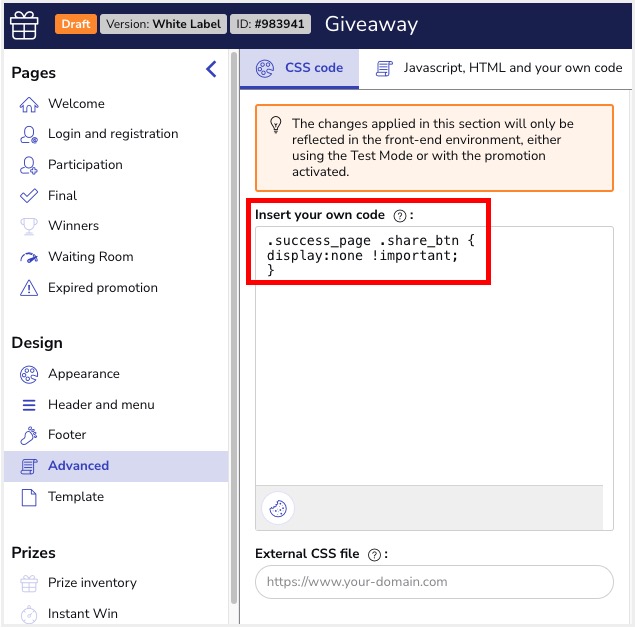
Please sign in to leave a comment.
