2020-04-01 - "Embed you Promotion" Widget updated Follow
We have updated the code of the widget to embed a promotion on your website. The new code allows automatic management of the height of the widget in an external website. This way, the height of the widget will adapt automatically depending on the content that is shown in the promotion.
This update includes the following improvements:
- The widget automatically calculates the height of the iframe for an optimal visualization depending on the page of the promotion that is shown.
- The optimal visualization means not showing the scroll bar in the iframe and avoids blank space at the bottom.
- The pop-ups inside the promotion (Share, terms & conditions, My Networks) are placed better in the visible area of the iframe.
The new code allows advanced configurations:
gets:"micro=1&utm_source=widget&utm_medium=embed", max_height:"100%",
- GET parameters: allows to add customized GET parameters to the call to the promotion. Use this parameter to customize your UTM parameters or to force the language of the widget with the GET parameter "lc". For example, in the following screenshot we show how to use the parameter utm_medium = embed & lc = eng to force the language of the promotion to English:
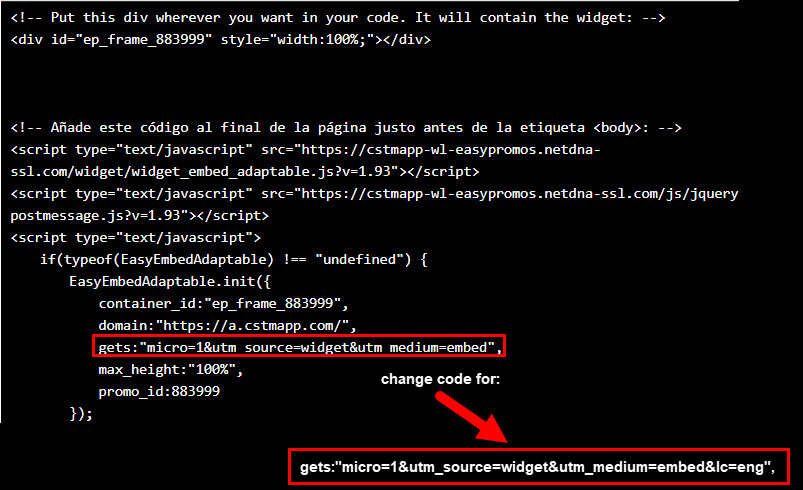
- MAX-HEIGHT parameter: define a maximum height allowed for the widget. If the content of the promotion exceeds this height, the system will add a scroll bar to the widget.
Check out the step-by-step tutorial on how to embed your promotion with the Widget.

Comments
0 comments
Please sign in to leave a comment.