Tutorial: Team and Agents system Follow
Do you need to add your teammates so that they too can manage and edit the promotions on your account? If there are several people on your team who work on the different campaigns you create with Easypromos, the Team and Agents management system will allow you to add new administrators so that they can manage the entire account. In this way, your co-workers will be able to access the different promotions and sweepstakes to help you in the configuration and management.
How does the Team and Agents management system work?
Below we explain how the system works by answering frequent questions that you are probably wondering about.
When is the Team and agents system available?
In order to add other administrators to your account, you must have one of the following Easypromos plans:
- A monthly or annual Basic PRO plan.
- A monthly or annual Premium plan.
- A monthly or annual White Label plan.
- An annual Corporate plan.
How many agents are included in each plan?
The number of agents included in the account depends on the type of plan selected:
- The Basic PRO plan includes 1 agent.
- The Premium and White Label plans include 3 agents.
- The Corporate plan includes 5 agents.
- The Corporate Plus plan includes 10 agents.
How many agents can I add?
When subscribing to a Basic PRO, Premium, White Label, or Corporate plan, the account includes the number of agents available based on the chosen plan. For example, if you select the Premium plan, the account will have 3 agents, meaning the account creator will be one agent by default, and you can add 2 more agents to access the account.
If you need to add additional agents, you can purchase them directly from the dashboard by clicking on the "Buy more spots" link:
When you click, a window will open where you can specify the number of agents you wish to purchase, along with the total price:
What is the price for purchasing additional agents?
The price of each additional agent varies depending on the selected plan. Specifically, the prices for purchasing additional agents are as follows, based on the version of the plan chosen:
- Basic PRO: $10/€ per month or $120/€ per year per additional agent.
- Premium: $15/€ per month or $180/€ per year per additional agent.
- White Label: $20/€ per month or $240/€ per year per additional agent.
- Corporate: $30/€ per month or $360/€ per year per additional agent.
- Corporate Plus: $50/€ per month or $480/€ per year per additional agent.
Is the Team and Agents system available if you will be activating an individual promotion without a plan?
No, in the case of creating and managing a promotion individually you will not have access to the team and agents system, so if you need to add other administrators to the account, you will need to update the account to a monthly or annual plan, as to be able to add agents as new account administrators.
Example:
- You have created a Premium promotion for US125$, and you want to add a new partner. You will need to upgrade your account to a monthly Premium plan ($199). You only have to pay the difference: $74.
Can I assign different roles to the members I add to the account?
Accounts with active Premium or White Label plans will only be able to add team members with the administrator role. The administrator role means that the agent has full access to all promotions that are created in the account. The Team and Agents system for these plans has been designed to add co-workers with the same role.
Accounts under the Corporate plan: in this case, you can add new agents and assign the role of administrator of the entire account, as well as assign differentiated roles according to the organizing brands of the account so that agents have access only to certain brands, to which you can offer them different role types: Manager, Editor, Creator or Analyst. The Team and Agents system for the Corporate plan has been designed for large brands or organizers, with distribution of different teams by country, with sub-brands, etc.
How do I add new administrators to the account with the Team and Agents system?
To add new managing agents to your Easypromos account, please follow these steps:
1. Access your control panel and go to Settings > Account management > Team and agents:
2. In this section, you will see the names of the users that you have added as agents to your account. You will see that the name of the account creator will appear by default along with two available spaces, which will allow you to add two more agents to the account. To add a new teammate, click on one of the free spaces:
3. A pop-up window will open where you need to complete all fields to add the new agent:
- Name and surname. Write the name and surname of the agent you are adding.
- Email. This is the login email that the agent will use to access the account.
Once this is completed, the user(s) will receive an invitation to their email that they must accept to become an agent for your account.
Note: The agent will be created with administrator role and will have access to all promotions and all the account utilities. In case you need to be able to assign roles and control the access of each agent to specific organizing brands, discover the agent role system, available for Corporate plans.
4. Once the invitation has been accepted by the agent, in the "Team and Agents" section you will see the list of all the agents in your account, from where you can make any changes to the registered agents or add new ones.
What happens when the monthly or annual plan expires?
The Team and Agents system is available while the monthly or annual plan is active on the account, which means that all managing agents of the account will have access to the account while the plan is active.
If the plan expires, only the creator agent will have access to the account, so that the other agents that had been added to the account will no longer be able to enter.
If the plan is reactivated again, in the "Team and Agents" section the name of the agents that had been added previously will appear with the possibility to reactivate their access to the account or add new agents:
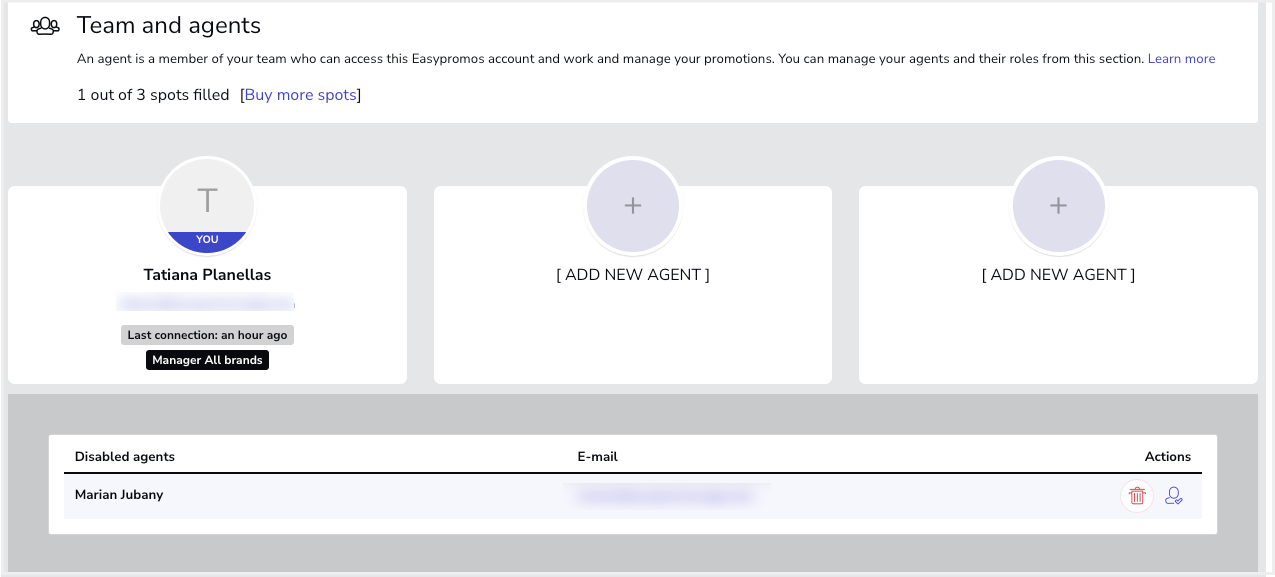

Comments
0 comments
Please sign in to leave a comment.